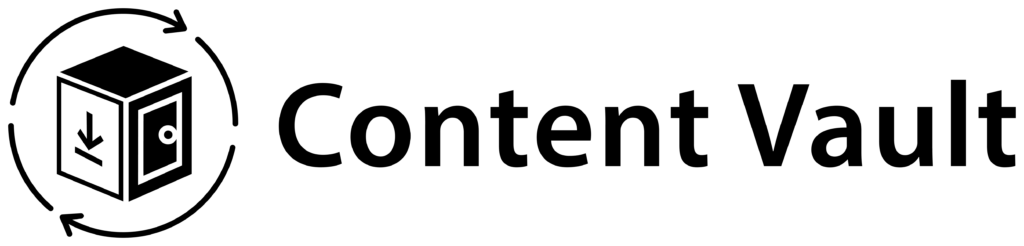Content Vault is a Shopify app that lets you sell digital products through powerful subscription models. Whether you offer eBooks, video courses, design assets, or premium resources, Content Vault makes it easy to deliver content securely and automatically—while integrating seamlessly with Shopify checkout and billing.

What Makes Content Vault Different?
Unlike standard digital downloads, Content Vault gives you full control over subscriber access. Only active subscribers can view or download your content, and you can set rules to limit downloads or revoke access if payments fail.
The app supports three flexible subscription models:
- Library Access – Subscribers gain instant access to your full content library.
- Content Drip – Release content gradually (e.g., weekly or monthly) to keep subscribers engaged over time.
- Content Pass – Subscribers receive a set number of downloads/credits each billing cycle (like Shutterstock or Envato Elements).

How Content Vault Works (Step by Step)
- Create a Subscription Plan
- Define your plan name, billing frequency, and choose the subscription type.
- Upload & Organize Digital Files
- Securely store files in Content Vault and link them to your products.
- Control Access & Security
- Apply rules such as download limits, file linking, or expiration settings.
- Launch & Sell Subscriptions
- Customers subscribe through Shopify’s checkout and instantly gain access.
- Manage Subscribers & Payments
- Track active subscribers, revenue, and let Content Vault automatically handle billing, renewals, and failed payments.

Key Benefits of Using Content Vault
- Generate Recurring Revenue – Sell digital products on subscription for predictable income.
- Seamless Shopify Integration – No extra tools needed; everything runs inside Shopify.
- Automated Content Delivery – Save time with automatic file access and renewals.
- Improved Retention – Keep customers engaged with drip content or flexible credit-based downloads.
Common Use Cases
Content Vault works great for creators and businesses that sell:
✅ Online Courses & Video Tutorials
✅ Membership-Based Digital Resources
✅ Exclusive Design Assets (fonts, templates, stock files)
✅ Private Podcasts or Premium Articles
✅ & much more!
Next Steps
Ready to set up your first subscription?
👉 Follow our Step-by-Step Setup Guide to get started today.